




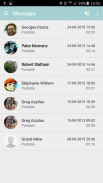

Messagerie Visuelle NRJ Mobile

Description of Messagerie Visuelle NRJ Mobile
With NRJ Mobile Visual Voicemail, see all the messages left on your answering machine at a glance and listen to them in the order of your choice.
*** Change your look on your answering machine ***
- View all your messages at a glance
- Listen, delete or reply to your messages in one click
- Speed up, rewind ... listen to the passage you want when you want!
- Never miss any new messages thanks to the notifications
***Keep in touch***
- Hugo left you a message yesterday? Recall it directly from the application
- No time for a phone call? Send him an SMS or an email
- Has his phone number changed? Modify their contact card in one click
- For posterity, share his message with your loved ones, store it in the cloud or transfer it to your mailbox ...
***Compatibility***
- Application compatible only with an Android version equal to or greater than 7.1.
- Application not compatible with Dual-SIM mobiles
- If the Android version installed on your mobile is earlier, we invite you to update it by going to the settings of your mobile then "" About the device "" and "" Software update "".
More information on the software update here: http://www.assistance-mobile.com/questions/926023-mettre-jour-logiciel-smartphone-samsung-android
- An eligible package with Internet access is required to benefit from the service.
*** Service activation ***
The activation of the Visual Voicemail is done the first time the application is launched and can take several minutes.
To deactivate the Visual Voicemail service:
- Go directly to the "Settings / Visual Voicemail" section of the application
- Go to the “Options” section of your Customer Area and uncheck the “Visual Voicemail” service
- Uninstall the application
- Call 675 200 from your mobile
Questions ? Suggestions ? A bug to report to us? Contact us by writing to: vvm@e-i.com
You can also :
- Consult the application tutorial: http://www.assistance-mobile.com/questions/943883
- Consult the application's FAQ: http://www.assistance-mobile.com/questions/941538
Free service (excluding the cost of Internet connection and SMS) available for NRJ Mobile customers equipped with a compatible Android mobile.
Recommended use in metropolitan France. Abroad, using the application may incur additional costs.
The application uses the following permissions:
- Your messages
Used to process the SMS required to activate the application and synchronize it with your voicemail
- Network communication
Used to retrieve messages from your voicemail box
- Memory
Used to store your voicemail messages on your Android phone
- Your information on social networks
Used to allow you to share your messages on social networks
- calls
Used to identify your line and determine its eligibility for visual voicemail service
- Network communications
Used to determine the network used and to notify you in the event of use abroad
- Audio settings
Used to activate or deactivate the speakerphone of your Android phone
Simplify your mobile life! Find all the news about your applications in the MasterApp:
Download from the Play Store





















